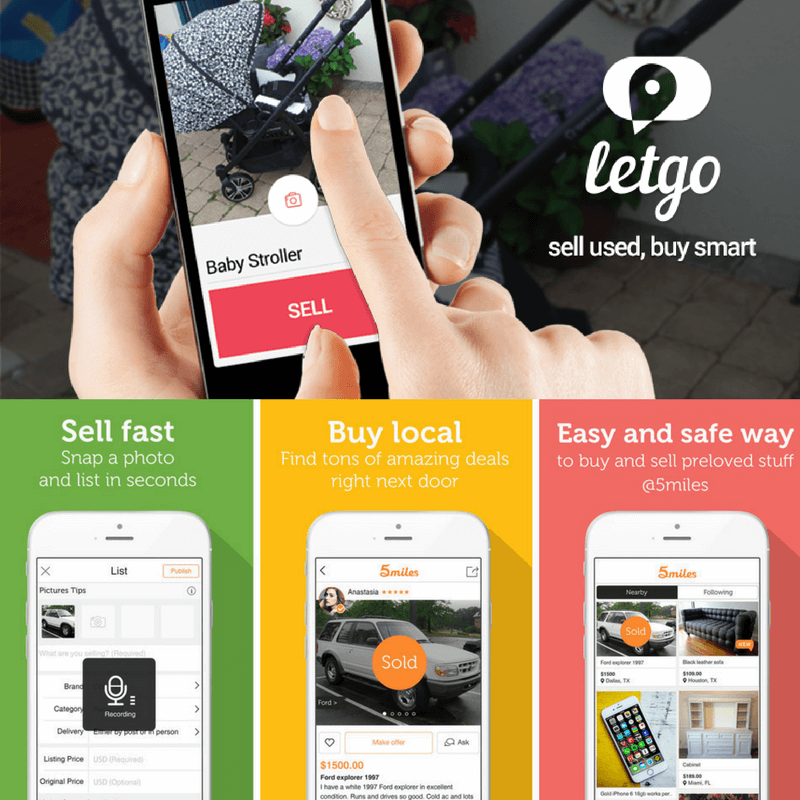"Let It Go" topped the charts in 2013 when Frozen was released but letting items go when moving homes has always topped the to-do lists since the beginning of time.
Moving and need to ditch excess before you pack up and head out?
2 Great Apps For Moving
5Miles and LetGo are two apps that make selling (and buying) quick and easy. Time is one of the most valuable elements in the process of moving. Whether your home is in the middle of the hottest or you have had a “for sale” sign in your front lawn for over a year, the window of “prep” time doesn’t vary too much. Living out of boxes and eating on the kitchen floor can only last so long and straddling two homes defines stress. Eliminating inventory from your home before you start packing and even up until the day the couch doesn't fit into the moving van, can be invaluable.
Time-saving hacks are a mover's best friend. While MyUtilities.com researches and sets up all your internet, water, gas, electricity, tv/cable, phone, and home security, you can be eliminating clutter by just a click of a button through 5Miles or LetGo.The two apps are relatively similar, but in this wonderful world of unique people, different apps attract different people. Both apps have positive ratings in the app store, however, LetGo has twice the number of reviews. One notable feature of 5Miles though is that it offers the capability to connect with contacts on your phone. Connecting with your contacts can sometimes allow you to “trust” the product more when you know the source. When considering which app to use, it never hurts to post the items you are selling on both apps, but if you don’t want to hassle with both consider which app has the most activity in your area. Start by “searching” for the item you want to sell by entering that item in the “buy” search column in your area.
Once you pick which app you want to use, you will quickly see that they both are user-friendly (if you have a smartphone). Selling items is tricky if you don't have a smartphone, but you can "buy" items just as easily on the website. Now, this app can be used for buying or selling but since you need to leave one home to move into the next, we will focus on the selling aspect.
- Download: If you want to sell items start by downloading the app on your phone. There are various features you can select, but if you just want to list your items to start selling, skip the fancy steps and click the camera icon.
- Snap A Pick: Snap a picture of your item. It is very important to make sure you take an aesthetically appealing photo. Your old deck looks nice to you because years of sentimental memories attached, but buyers will be more interested in your items if your camera is free of smudge marks, the lighting is natural and there aren’t kids toys splattered in the background. Try to make the item seem as objective as possible, removing traces of previous owner or emotional sentiment.
- Listing Price: Once you have uploaded the image the app will prompt you to enter a price you would like to sell your item for.
- Log In: Next, you will need to login either via Facebook or email address.
- Enjoy: That’s it. Your item is listed and available for people near you to see and come clear out!
When you get to the stage in the moving process of “buying” items. These apps couldn’t be easier. Many people are in the same “time crunch” you were just in of getting rid of items taking up space in their homes. You can find excellent deals on tables that you didn’t feel like transporting to your new home. 5Miles specifically even helps you with connecting with services near your new home. If you are settled in your new home and don’t need anything else for your home, you can use 5miles to find local painters, handymen, truck rentals, even photographers, dining options and job openings!
The team at MyUtilities.com is always here to help simplify your move! Call us at 888-554-4609 or visit us on our website at MyUtilities.com.