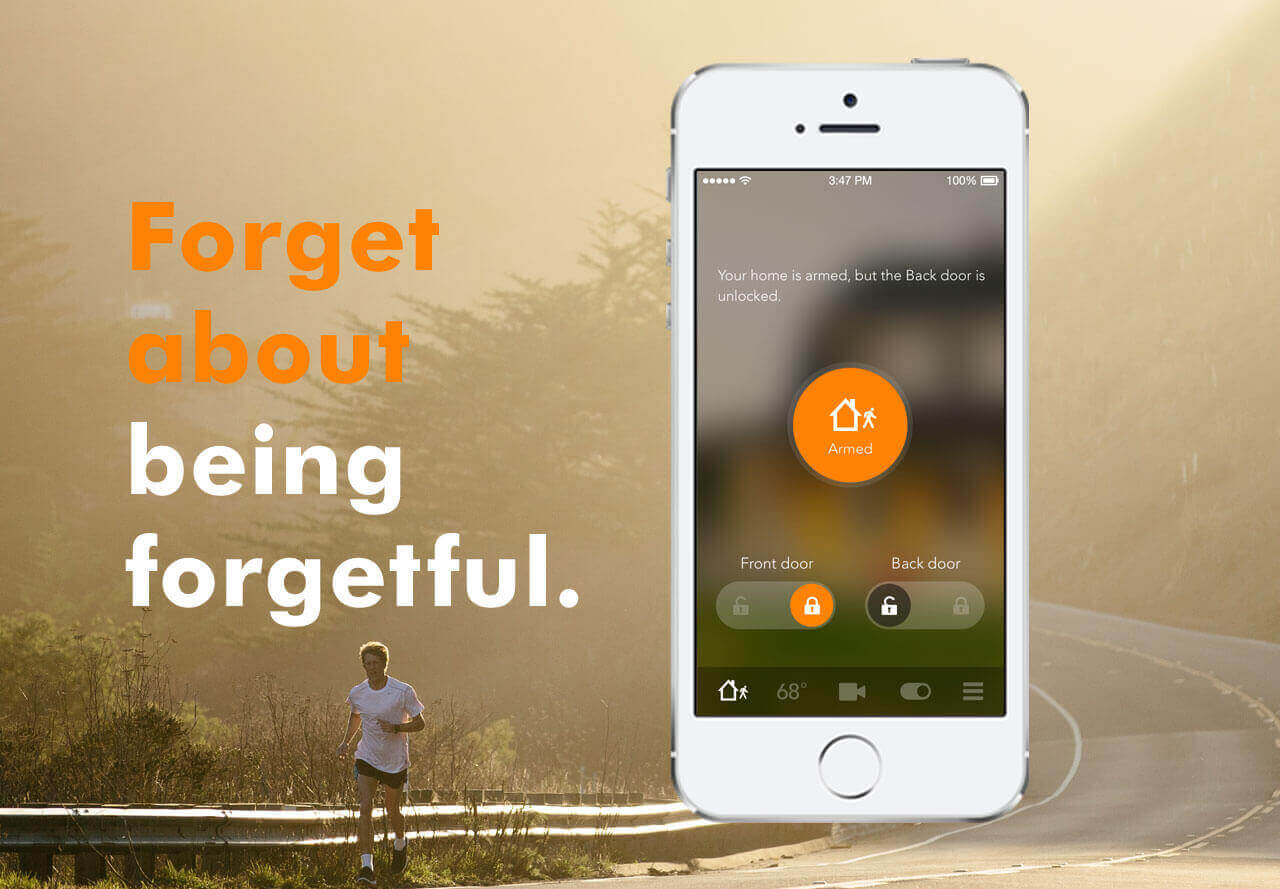When was the last time you left your home without your phone? Most people have their phone on them at all times; many of us can’t drive, can’t work, can’t workout, or even vacation without our phones, most of us can’t even fall asleep unless we have our phones by our side.
Vivint understands that in 2016 our smartphones are basically our best friends. Instead of seeing our phone dependence as a negative thing Vivint put a positive spin on our technological obsessions and is using it to our advantage. You never have to worry about your home with Vivint home security systems because you can always check on it from afar. Depending on the different features you install in your home your remote access and control can be virtually unlimited.
No matter which home security plan you choose, the Smart Protect, Smart Control, or Smart Complete, you can download the Vivint Sky App for free. The features you can view and interact with remotely will depend on which features you install, however, each feature lets you set up rules and notifications. “Rules” will initiate a system action, like locking the house at 1pm and “notifications” will let you know when an action takes place like when your kids arrive home after school.
Customize your Vivint Sky App and remote control in countless ways.
Rule Options
- Lock your doors at a specific time, leaving, coming, or each day at a specific time
- Disarm your system when you unlock the door with a certain PIN
- Unlock the doors when the fire alarm is triggered
- Unlock the doors when the carbon monoxide alarm is triggered
- Lock the doors when system is armed
- Record video clips when the camera detects motion
- Set system to, “Armed Away” when the door is locked at the keypad
- Re-lock doors within a certain time after the doors are unlocked with keypad
- Turn on/off outlets when system is, “Armed Away”, at a specific time, when motion is detected, windows opened, when the home is disarmed, when cameras detect visitors or when the camera is pressed
- Record video clips when an alarm is triggered
- Arm home (staying) when certain door is locked at keypad or each day at specific time
- Arm home (leaving) when certain door is unlocked at keypad or each day at specific time
- Disarm home when certain door is unlocked at the keypad or each day at specific time
Notifications Options:
- Home is armed
- Home is disarmed
- Home hasn’t been disarmed
- Home hasn’t been armed
- Maximum temperature is reached on the specific thermostat
- Minimum temperature is reached on the specific thermostat
- Thermostat mode is changed
- Thermostat is running between certain hours
- When lights are turned on, off, or left on
- When doors are opened/closed or left open/closed
- When windows are opened/closed or left open/closed
- Cameras detect motion in specific rooms
- Doorbell is pressed
- Doorbell camera detects visitors
- Garage is left open for a certain amount of time
- Garage is opened/closed
- When video camera records clips
Depending on the hardware features you select to install, you can use the notification settings for anything from, peace of mind to just simplifying your life. From anywhere in the world you will be able to double-check that your system is on, program your kid’s bedroom lights to turn on with their alarm clock or be reminded that you left the garage door open; you can even watch live video clips of your home at any time.
If you are hesitating to get a security system because of the idea of setting an alarm system every time you come and go, talk to a My Utilities agent about systems like Vivint that do all the thinking for you. Don’t worry about a system being cumbersome; get more information about Vivint Home Security Systems today.